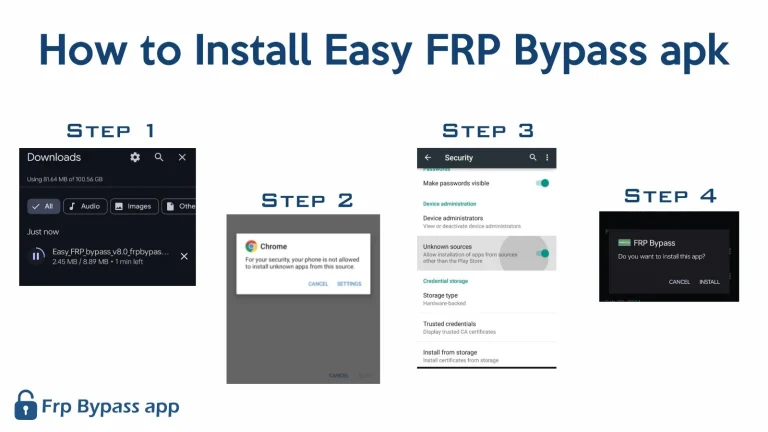How To Bypass FRP on Techno Spark 10C?

Factory Reset Protection (FRP) is a security feature that safeguards the device by requiring users to enter their Google account credentials after a factory reset. But this feature can be a headache for you if you forget your Google account password. In this case, you can use the FRP Bypass App to bypass the FRP of your Techno Spark 10C.
Below is the link to download the FRP Bypass App
How to Install the App?
- Download the FRP bypass app from the above-mentioned Button.
- Copy the app on your USB drive.
- Connect a USB pen drive to your device facing the issue using an OTG cable.
- A file explorer will open on your Android phone.
- Now open the folder on your Android device where you have saved the FRP Bypass APK mrt file.
- Now, install the app.
- Now tap on open, scroll down the settings, and select the backup and reset option.
- Tap on factory data reset and tap on the confirm button.
- Now, after restarting your device, your phone will be unlocked.
Tips to ensure successful bypass of FRP
- Maintain a stable power source.
- Ensure that the device has sufficient battery.
- Connect your phone with Wifi.
Frequently Asked Questions
Conclusion
You can easily bypass the FRP lock on your Techno Spark 10C phone by following the steps mentioned in this article. If you have a phone from any other company, you can use the FRP Bypass APP universal version or the FRP Bypass APK DM.