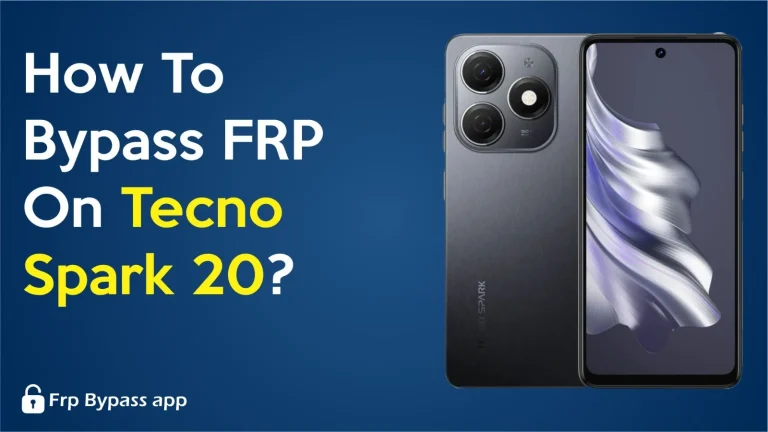How To Bypass FRP on LG Stylo 5?

Your phone requires a Google account password after a factory reset to unlock. In case you forget your password, you will not be able to access your LG phone. FRP Bypass app allows you to bypass the factory reset protection lock of your LG Stylo 5.
Below is the link to download the FRP Bypass APK for LG Phones
APP Features
- Easy-to-use app
- Download size is very small(1.2MB)
- You can download and use it with a PC to Bypass FRP of your phone.
App Information
| Latest version 3.0 | Uploaded By Frp bypass |
| Requires Android Android 5.0 | Available on Frpbypassapp.com |
| Category Free tool app | Size 1.2mb |
How to Install the App?
- Download the app from the link mentioned above.
- Copy the app on your USB drive.
- Connect the USB pen drive to your LG device.
- Open the folder on your Android device where you have saved the FRP App.
- Install the app.
- Open the settings and select the backup and reset option
- Tap on the factory data reset option.
- Congratulations! Your phone FRP is bypassed.
Conclusion
In conclusion, you can download the app and follow the steps mentioned in the article to bypass the FRP of your LG phone. If you are using the device of any other company, you can download the FRP Bypass Apk DM which works on all Android devices.