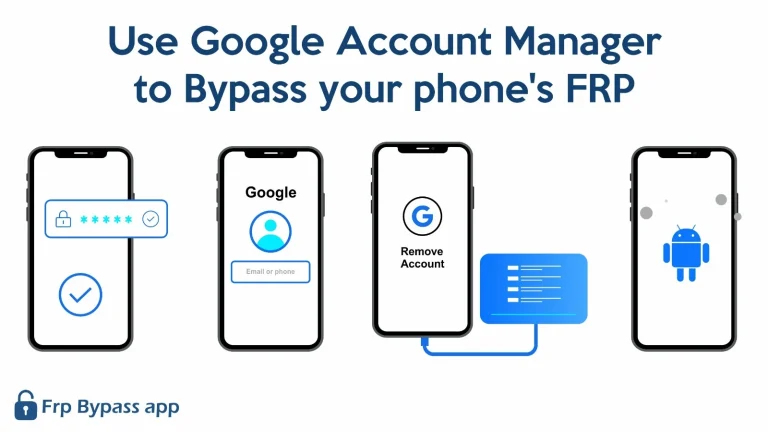Frp file bypass

Frp file bypass allows you to unlock your iPhone after a factory reset. It simply bypasses your iPhone’s FRP and opens it ASAP. Frp file bypass doesn’t require any high requirements or lengthy process to work; instead, through simple steps, it can unlock your iPhone easily by bypassing the iCloud Activation Lock Screen to turn off the passcode lock on iPhones and iPads.
Below is the link to download the FRP file bypass APK.
App Information
| Latest version 3.0 | Uploaded By Frp bypass |
| Requires Android IOS 12 and above | Available on Frpbypassapp.com |
| Category Free tool app | Size 3.3 MB |
Additional Features
- You can bypass the iCloud activation lock
- Fix Notifications & iCloud Services
- Bypass untethered Broken Baseband
- Bypass iCloud GSM Devices with Signal (iOS 12.0 – 14.5.1).
How To Use
- Download the file and extract it.
- Click on start and download the jailbreak setting.
- Follow the onscreen settings and click on the next button.
- Click “Start Bypass” to bypass the iCloud activation lock screen
- Set a new Apple ID after bypassing iCloud.
Other Tools To Bypass FRP Of iPhone
- DoulCi Activator
- Open My iCloud Tool
- Official iPhone Unlock
Conclusion
In summary, FRP file bypass is the best way to unlock your iPhone, iPad, or other Apple devices. You can use your PC to unlock your phone. This iCloud bypassing tool also aids in deactivating OTA updates and resolving the issue with notifications on activated iPhone devices. In short, the effective way to bypass your iCloud-locked Apple smartphones is by using this file app. In case you want to bypass the FRP on your Android device, you can use the FRP bypass app.