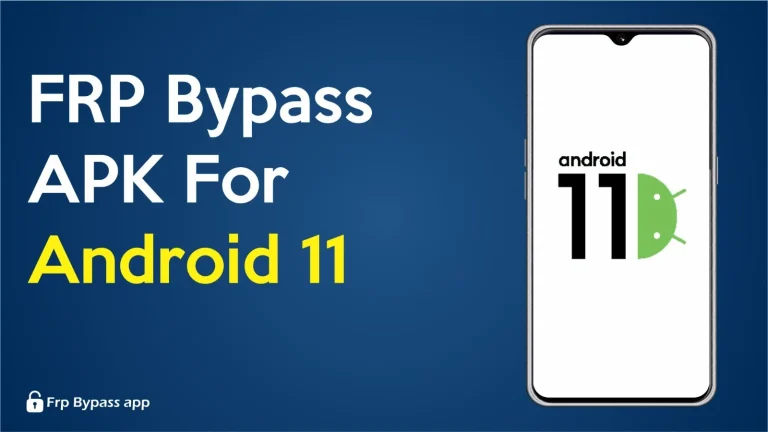How to Bypass FRP Lock on Samsung Phones

If your Samsung Galaxy phone is locked after a factory reset and you forgot your Google account password, you are at the right place. In this article, I will guide you completely about bypassing your Samsung phone’s FRP.
The following are the most effective methods to bypass the FRP lock on your Samsung phone:
FRP Bypass using Samfw tool(PC Required)
It is an easy-to-use effective tool for bypassing FRP lock. Following are the steps to bypass FRP using this tool:
- Download this tool by the above-mentioned link and install it on your PC.
- Connect your Samsung phone with the PC using an OTG cable.
- Open the emergency dialer on your phone.
- Enter #0# on your dialer.
- Select Remove FRP on the tool on your pc
- Select USB debugging on your phone
- Access the setting from the notification bar and select factory reset.
- Turn on the phone after the factory reset
- Congratulations, your Samsung phone has been successfully bypassed.
Using Google Account Recovery Options(Without PC)
- Turn on your Samsung device
- Below the password field, tap on the forgot password option
- Select the Google account synced with your device
- Now recovery options will appear on the screen
- Choose one of the appropriate recovery options, either get the verification code on your phone number or email.
- After submitting the code and verifying your account, you can access your locked device as the FRP lock is now disabled.