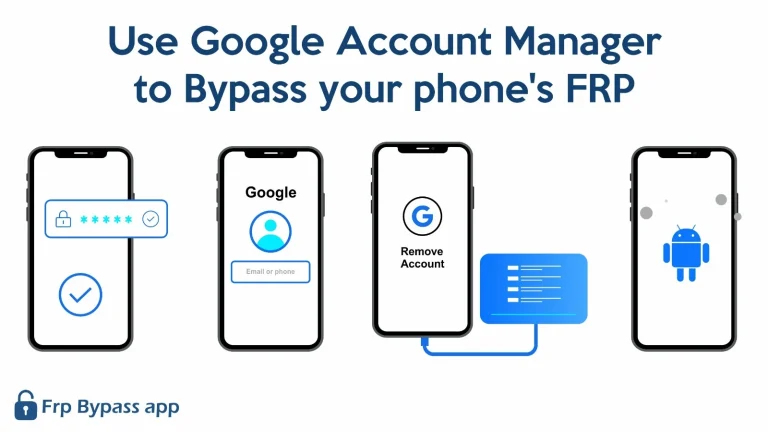How to Bypass FRP on Vivo Phones?
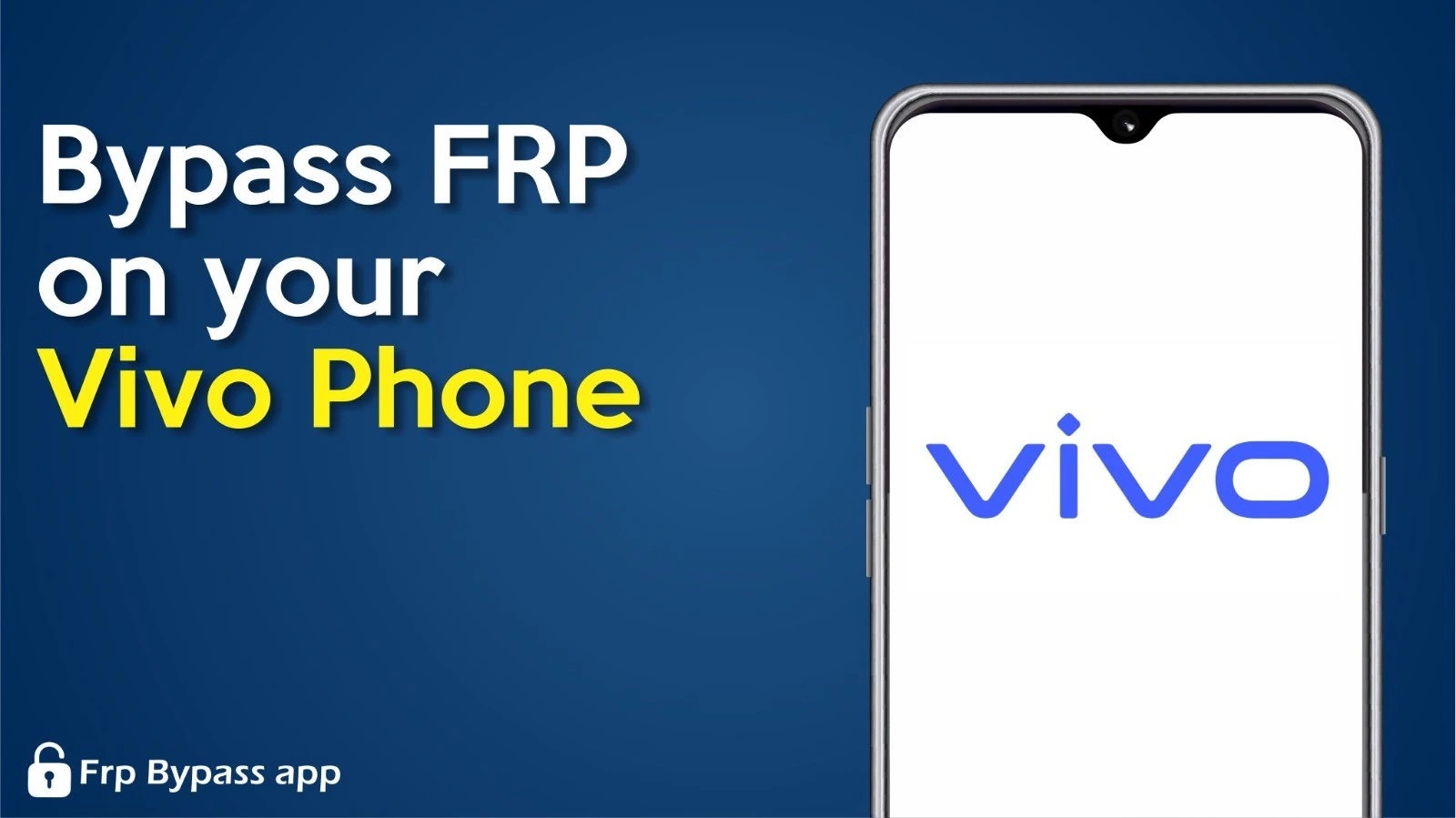
When a factory reset is initiated on a Vivo device, it activates a Factory reset protection lock on it. You have to enter the Google account password to access the device to ensure that only the owner can regain control of the device. FRP is an effective security measure, but users may encounter challenges if they forget their Google account credentials or lose access to the associated email. This guide explores an effective method for bypassing FRP on Vivo phones with the help of FRP Bypass APK.
How To Install?
- Download the tool from the above-mentioned link on your PC.
- Extract the tool and install it
- Install the Android USB driver
- Make sure your phone is connected to wifi.
- Connect the Vivo phone to the computer using a USB cable.
- Go to Emergency call dialer and dial *#0*#
- Click test mode and remove FRP
- Congratulations, your Android FRP is bypassed.
Minimum Requirements
- Compatible with Android 5 and above Versions.
- Activate the Unknown Sources option within the Settings.
FRP Bypass Apk Old Versions
Below are the links to download the older versions.
Frequently Asked Questions
Conclusion
In summary, You can bypass the FRP of your locked vivo phone by following the steps mentioned above in this article. Moreover, the FAQs also summarize the queries beautifully asked by users.