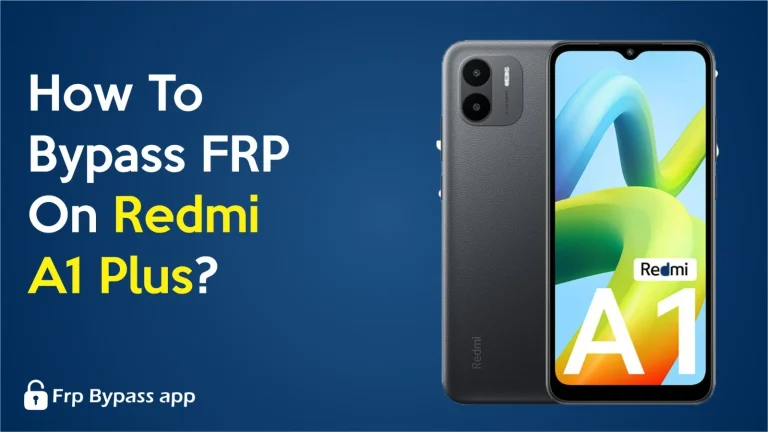AddROM Bypass
FRP is a safety feature which Google has added to Android phones with Android 5.1. FRP asks for the Google account if your phone is stolen or you want to set it up again. It makes the stolen device hard to reuse. FRP can lock you out of the device if you forget your Google login or buy a used phone that has a previous owner’s account on it.
Some people mention tools like AddROM FRP Bypass, which claim to remove that lock. These tools are unofficial and can be risky and may not work on new phones. The safe option is to recover your Google account, ask the seller to remove their account or contact the phone maker with proof of purchase.
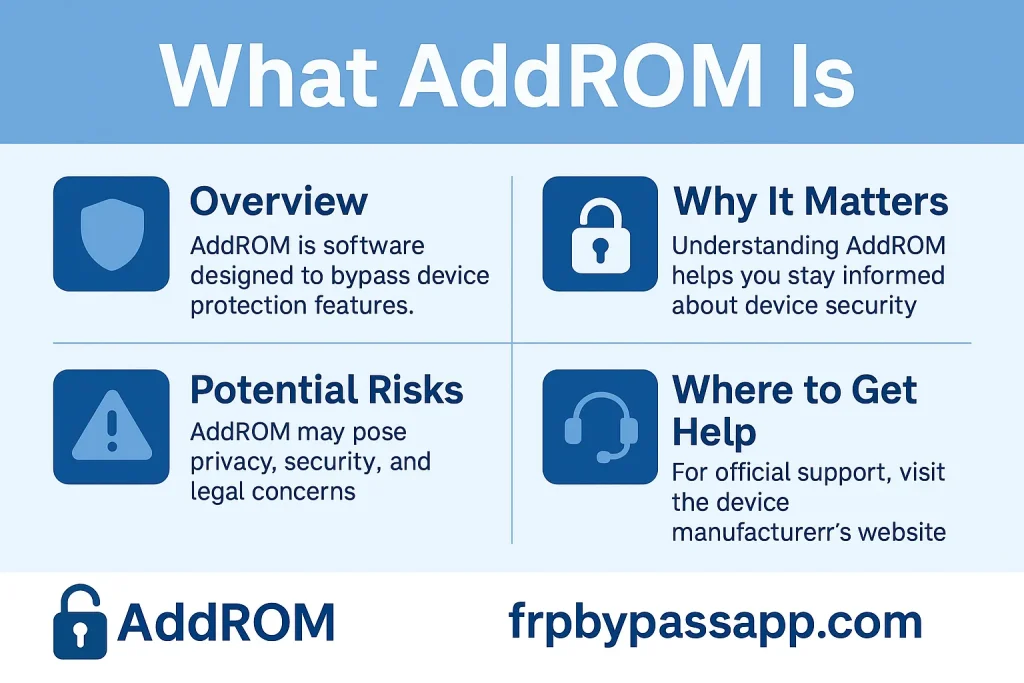
Below is the link to download the Addrom FRP Bypass App
What is Addrom Bypass?
AddROM is a website that provides software, tools and guides for Android phones. One of the popular tools is the AddROM FRP Bypass. After a factory reset, your phone may ask for your Google account. This app tries to help people move signs on screen. This tool works on Android 5.0 to 9.0. People like it because they can use a locked phone without a computer or advanced skills. There are some warnings about using this tool.

It can be risky if you download the app from unofficial sites. It may also include malware. Using bypass tools can sometimes void your warranty or cause problems with the phone. If you get a used mobile, the safest option is to recover your Google account, ask the previous owner to remove their account or contact the phone maker or an authorized service center for help.
Compatibility and limits
1. Works best on older Android versions:
AddROM FRP Bypass is mainly designed for Android versions 5.0 to 9.0. It usually works well on these older systems because their security features are easy to bypass. However, new Android versions have strong security updates. It makes this tool less effective or completely incompatible.
2. Limited Support for newer Phones:
Phones released in the past years often come with strong protection against bypass tools. This means if you follow all the steps, AddROM may not work on the latest Samsung, Huawei and other Android devices. Users with newer phones might need to use professional software instead.
3. Different Phones, different results:
The success rate of the bypass process depends a lot on your phone’s brand and model. It can fail on Huawei or Sony models while working smoothly on Motorola or older Samsung phones. To complete the process, some phones need extra steps or alternate methods.
4. No Official customer Support:
AddROM does not have an official support team or help centre. If something goes wrong, you can contact them directly for assistance. From online forums like YouTube videos or tech blogs, you can get help. These are shared videos by people who tried the same process.
5. potential risks and Safety concerns:
It is important to be cautious because AddROM is a third-party tool. It can expose you to viruses or malware if you download them from unofficial sites. It can cause unexpected software issues if you use FRP bypass tools. So it is good to use them only when it is necessary.
How AddROM FRP Bypass Works on Different Devices
The AddROM FRP Bypass tool is effective for a wide range of Android devices, but it may behave differently depending on the manufacturer and the device’s Android version. Here is a table about how the tool works on various device types:
| Device Type | Success Rate | Explanation |
| Samsung | High | AdROM usually works well on most samsung phones, especially older ones, some newer models may have stronger security that makes it hard. |
| LG | Medium | It often works but a few LG models need extra steps or different methods to finish the process. |
| Huawei | Low | AddROM rarely works on newer Huawei phones, especially those with Android 10 or later |
| Motorola | High | The tool performs very well on Motorola phones and has a good success rate overall |
| Sony Xperia | Medium | Results can vary depending on the phone’s model and Android version it may not work smoothly |
The rate of success also depends on the device. Your device must be updated to the latest Android version. You can use other alternatives if your device is not supported by AddROM. These alternatives include iMyFone, LockWiper or Tenorshare 4uKey.
Common Issues Encountered During FRP Bypass
The AddROM bypass tool works well for many users; you might face a few common problems during the process. Here are some issues with troubleshooting tips to fix them.
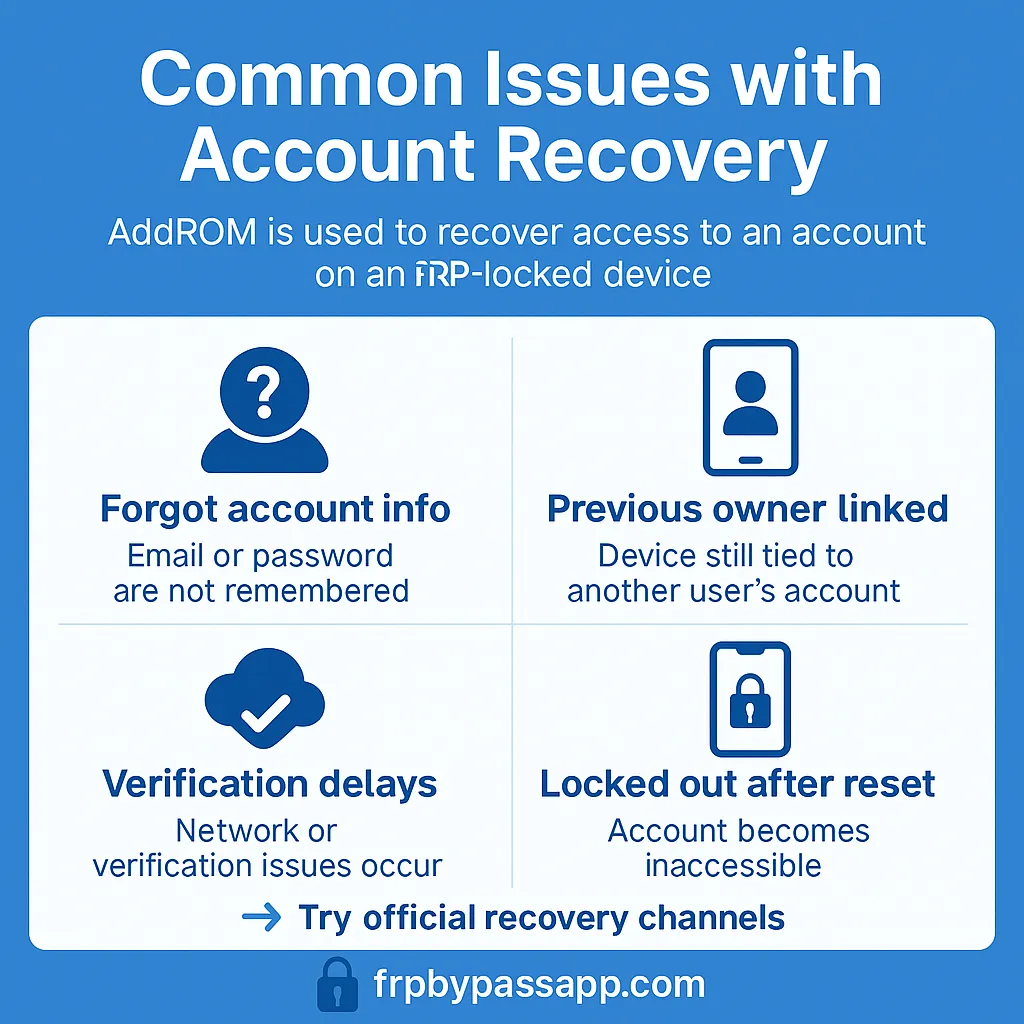
1. APK Not Installing:
Your phone blocks apps from unknown sources if the AddROM FRP Bypass is not installed properly.
Solution: Enable Install from Unknown Sources in your phone’s settings. Try installing the APK again.
2. HushSMS Not Working:
In some cases, the HushSMS message doesn’t open the AddROM screen. This problem occurs due to a network problem or using an older version of the app.
Solution: Install a different version of the HushSMS app and try sending the message several times to make it work properly.
3. Device Compatibility issues:
New phones with Android 10 or higher may not support the AddROM FRP Bypass. It is all because of advanced security updates.
Solution: Use professional tools like iMyFone, LockWiper or Tenorshare 4uKey. These work better on newer versions.
4. Outdated APK files:
Using old or incorrect APK files can cause the bypass process to fail. Different Android versions need specific APK versions.
Solution: always download the latest APKs directly from the official AddROM website before starting.
5. FRP Lock Returns After Restart:
After restarting the device, the FRP lock may reappear, which means the process is not fully completed.
Solution: Make sure you are using the right APK version and repeat the step carefully.
How to Download and Use the AddROM FRP Bypass
These are some simple steps to download and use the AddROM FRP bypass.
App Information
| App Name Addrom FRP Bypass Apk | Category Tool |
| Size 1.2MB | Version 2.0 |
| Publisher frpbypassapp.com | Release Date 25-3-2023 |
Understanding the Risks of Third-Party FRP Bypass Tools
- APK files from unofficial sites can hide viruses or spyware. These can steal your info or damage your phone.
- There is always a chance of something going wrong and you lose photos, messages or other data.
- The phone maker may refuse to honour the warranty if you use third-party tools.
- It is illegal and unethical to try to bypass locks on someone’s device.
- Before making any changes in the software, make a full backup.
- For official help, keep your purchase receipt and device IMEI or serial number safe.
- For help, try Google account recovery or contact the phone maker.
How AddROM FRP Bypass Works on Different Android Versions
1. Android 5.0 – 7.0(Lollipop to Nougat):
This is where AddROM usually works best. Phones running these older versions have fewer built-in protections, so the tool has a higher chance of helping.
Success rate: High.
2. Android 8.0 – 9.0( Oreo and Pie):
With these versions, AddROM can still work on many phones. It depends on the phone model and security updates.
Some devices might need extra or updated files to match their Android build.
Success rate: Medium to high.
3. Android 10 and Newer:
New Android releases have strong security that often blocks APK-based bypass methods.
AddROM is less likely to work on these phones. Many users need other, more official solutions.
Success rate: Low to Medium.
Role of Google Account Manager (GAM) in FRP Bypass
- It is a system service which helps Android phones handle Google account info. This info includes signing in and saving credentials.
- Some bypass tools reference a specific GAM app version because different Android releases use different GAM variants.
- Using a GAM version that matches the phone’s Android version. These tools claim to make the sign on screen behave differently.
- Talking about GAM is informational, and installing or changing system components can be risky. It can expose your phone to malware.
- If you are locked out, get help from safe options like Google account recovery.
- Phone updates or security patches can change how GAM works. It means a GAM version that seemed to work before might stop working after an update.
- These GAM tricks are not official, and phone makers or Google don’t support them.
Exploring Other Methods of FRP Removal for Complex Devices
1. ADB(for advanced users or technicians):
ADB is a developer tool that connects a phone to a computer. Skilled technicians sometimes use it as part of complex recovery or repair work. It is not a simple fix for most people and can be risky if used incorrectly.
2. Samsung account options:
Some Samsung phones can be recovered using the owner’s Samsung account. This is an official route tied to the phone maker, so it is safer than third-party tricks. To check this option, contact Samsung support and visit an authorised Samsung service centre.
3. Professional unlocking services:
To help with locked phones, there are paid services and reputable companies. Choose a provider with good reviews. Make sure that they ask for proof of ownership before helping.
4. Manufacturers and carrier support:
The phone maker or your mobile carrier can often help if you can prove you own the device. This is the safest route.
5. Official Google account recovery:
If you forget your Google login, try Google account recovery tools first. This is the official way to regain access and does not risk voiding the warranty or adding malware.
How to Prevent FRP Problems in the Future
1. Set Up a Backup Google Account:
It is a good option to have a second Google account that is linked to your phone. You can still use the backup one to unlock your device if you ever lose access to your main account. You can keep using it with Google services.
2. Keep your Recovery options updated:
Your Google account must have a recovery email and phone number added. Google will send you a code if you forget your password. In this way, you can reset it easily.
3. Remove Google Account Before Selling Or Resetting A Phone:
If you want to sell your phone, always remove your Google account first. This prevents the new owner from being locked out by FRP.
4. Write Down Your Login Details Safely:
Write your Google username and password in a notebook or somewhere. Use a password manager to store them.
5. Use Two-step Verification:
Turn on two-step verification for extra security. It keeps your account safe. You can recover it easily if you want.
Pros and Cons of AddROM FRP Bypass Tool
Pros
Cons
Conclusion
AddRom FRP Bypass is a tool that helps you get past the Google lock screen that appears after a factory reset. It usually works best on older Android phones. On newer phones and devices with strong security, it often won’t work. This app is easy to use and free. If you download it from untrusted sources, it can be risky. It is necessary to use it on your own phone or one that has clear permission to unlock. Use professional paid tools like iMyFone, LockWiper or Tenorshare if AddROM doesn’t work on new devices. These professional tools are safe and reliable.
Before doing anything, it is important to back up your data. Also, make sure that the phone belongs to you. If you use third-party tools, it can void warranties and cause other problems. It is safe to take the phone from an authorised service center if you are not sure.