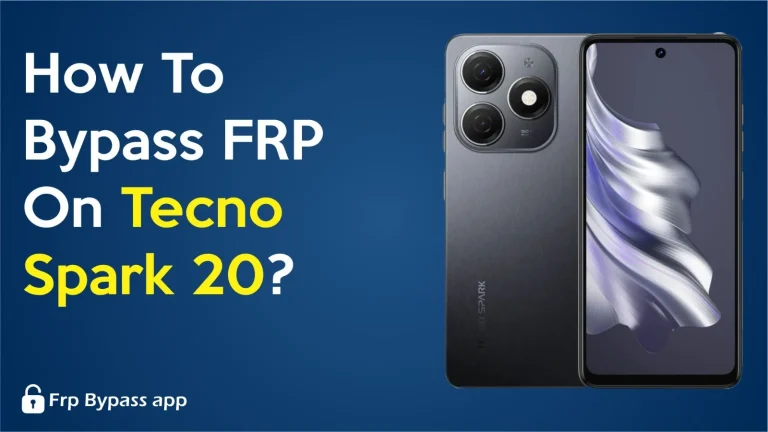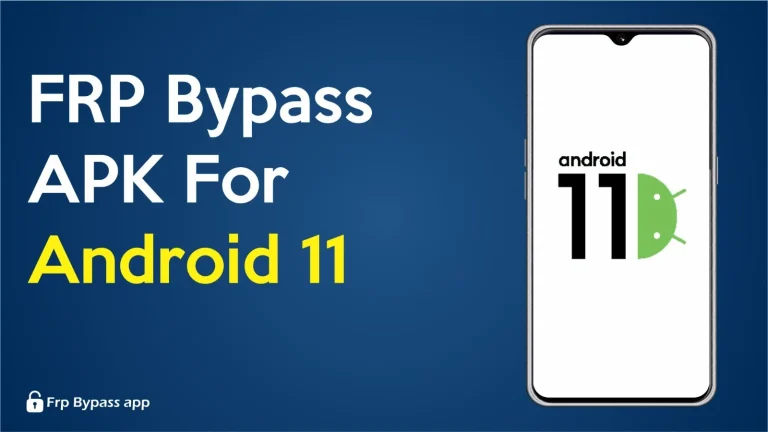How To Bypass FRP On Google Pixel Phones?
If you factory reset your Google Pixel Phone, You have to enter the Google account credentials to open that phone. This feature is called Factory Reset Protection. In case you forget the password, your phone will be FRP locked. In this article, I will discuss an effective method to Bypass the FRP lock of your phones.
Steps to Bypass FRP of your Google Pixel phone
- Turn on your Phone.
- Click on emergency information and open the owner setting.
- Click on the name, Choose an image, and click on Google Photos.
- Open app performance, in the search bar type Chrome.
- Open Chrome and search frpbypassapp.com.
- Download the Google Settings app from the link mentioned above.
- Install the app on your phone.
- Open settings from the quick launch button mentioned in the frpbypassapp.com.
- In settings, open the app and notifications, and disable Google Play Services.
- Now, Open accounts and add a Google account.
- Now, enable the Google Play services.
- Close the settings.
- Press next, and disable the backup in Google Services.
- Now, restart your phone.
- Congratulations, your Google Pixel Phone FRP is bypassed.
Pros Of This Method
- Device Unlocking
- Ease of Use
- Free Access
- Compatibility
- Quick Solution
- Accessibility for Users
Bypass FRP Using Google Account Manager
You can also bypass the FRP of your Google Pixel using the Google Account Manager app.
Below is the link to download the app
Conclusion
It is very easy to bypass the FRP of your phone by following the above steps. But make sure that your phone is connected to wifi while bypassing the FRP lock.