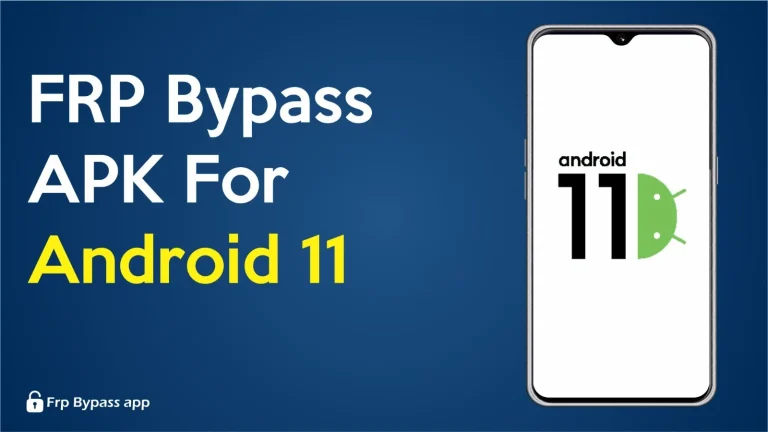How To Bypass FRP On Samsung Galaxy Grand Prime Plus?

Factory reset protection locks or FRP keep your phone safer after a factory reset. You have to enter the password to access your device. In case you forgot it, you must bypass your phone’s FRP lock. In this article, I will explain an effective method to bypass the FRP of your Samsung phone.
Steps to Bypass FRP of your Samsung Galaxy Grand Prime Plus
- Turn on your phone
- Connect it to wifi
- Type in add network
- Type anything then hold on to it
- Tap on G to assist
- Search and open Chrome
- Type https://frpbypassapp.com or open FRP Bypass APK
- Tap on the open settings button
- Find the Android version of your phone
- Download Google Account Manager for that version
- Install the app
- Now download FRP Bypass APK
- Now open the app
- Tap on three dots in the top right corner and open the browser sign-in
- Sign in with your Gmail account
- Go back to the start page
- Set up your phone
- Congratulations, your Samsung phone’s FRP is bypassed
Conclusion
In summary, you can easily unlock your Samsung phone using this method. Follow the above steps properly to avoid any hindrance. You can also use FRP Bypass APK DM to bypass the FRP of your phone