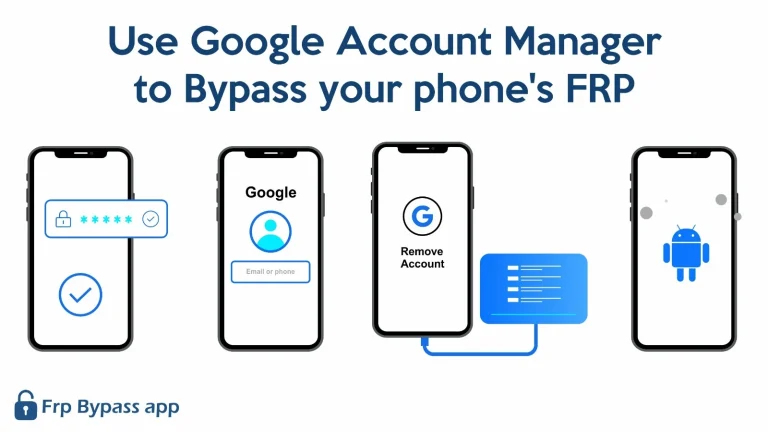How To Bypass FRP On Realme Note 50? Best Guide

Bypass FRP on Realme Note 50 safe your device after FRP reset and enjoy after factory resset. If you factory reset your Realme Phone, you must enter the Google Account Credentials to access it. If you somehow forget the password, your phone will be locked due to Factory Reset Protection or FRP. In this article, I will guide you on an effective method to bypass your Realme phone’s FRP.
Bypass FRP on Realme Note 50 Easy Steps
There are the following easy steps to factory reset of the Bypass FRP on Realme Note 50:
Conclusion
Bypass FRP on Realme Note 50 is simple if you follow the correct steps. If you forget your Google account credentials after a factory reset, this method will help you regain access to your phone. Just follow the steps carefully, and you will unlock your device without any issues. If one method does not work, try the alternative tricks mentioned above. Enjoy using your Realme phone without any restrictions.